Advances View
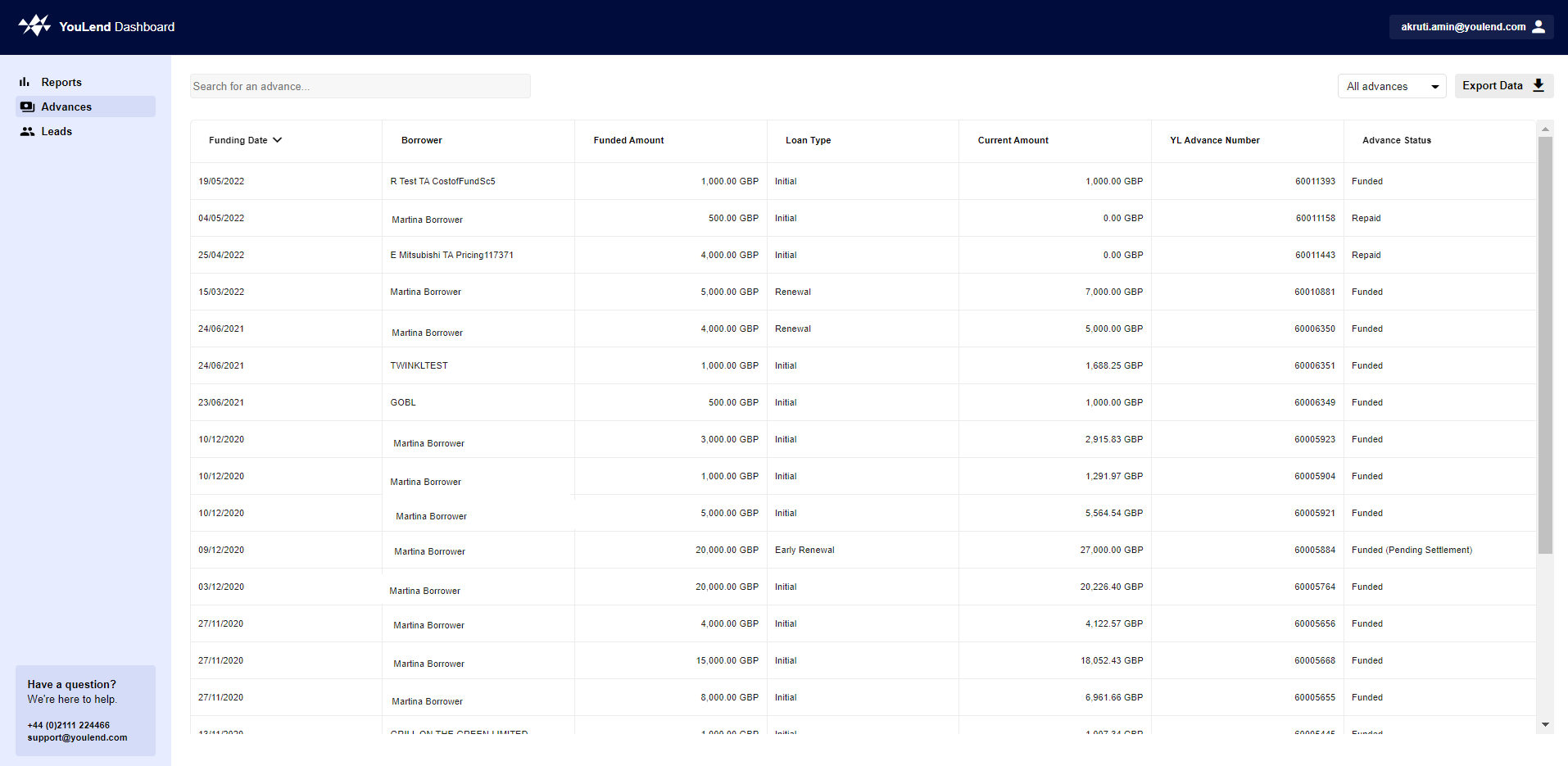
In the Advances tab, you can see all of your funded loans and how they are performing. You can go into the summary view below by clicking on a row. The table uses the 'Funding Date' when querying the date range date.
Exporting data
You can export the table data using the Export Data button on the top right, it will export the filtered data only if you have a filter.
Example of the exported data
Summary view
This view shows you how the loan is performing and allows you to access the associated documents with it. It displays:
- The full amount that is to be paid back
- How much has been paid back
- How much is left to pay back
- Whether it is an initial loan (this customer's first loan with us) or a renewal (this customer would have previously had a loan and this is a renewal of it)
- Signed documents (these can be downloaded)
Updated 7 months ago