Integrated Journey
For introducer partners looking to reduce manual effort required when submitting merchant applications, YouLend has APIs to automate this process.
Partner Hosted Application [broker]
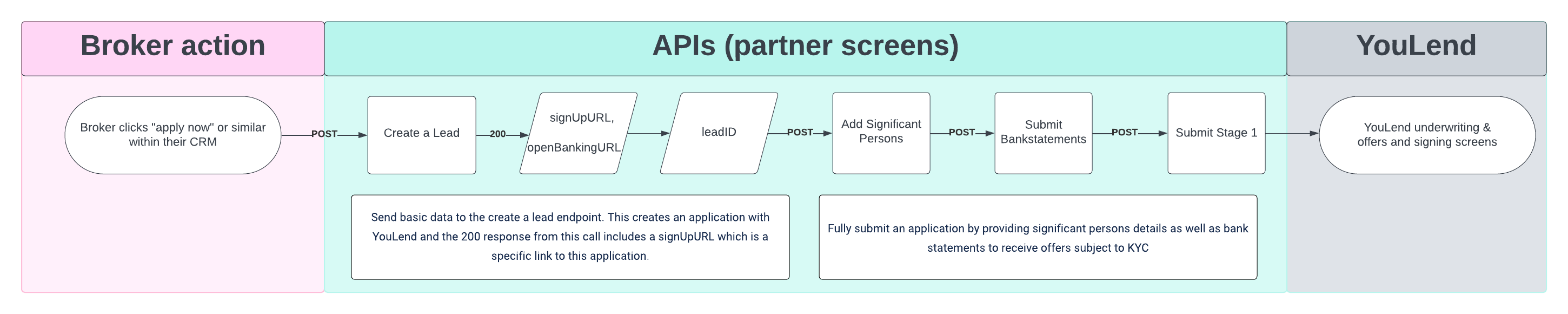
YouLend's Partner Hosted Application integration moves friction points deeper into the funnel. Introducers/ merchants only need to visit YouLend hosted screens at the point of offer to review and sign. There is little partner effort required for this solution. A partner can get started with as little as 4 API calls to integrate and one partner built screen to capture any data that they are not currently already storing in order to submit an application to YouLend.
Overview of the Journey
See the below steps for how a typical integrated Broker journey looks at YouLend.
1. Deal Owner Process
- First, the partner should provide YouLend with a list of users to be added to the YouLend Partner portal.
- First and last name
- Email address
- YouLend will then create these user accounts, in turn generating a unique Id associated with that user (
UserId). - To receive these Ids, send a
GETrequest to the List users who can be set as lead owners endpoint
Example response
[
{
"userId": "dd71f115-d942-409f-9285-82b65851ddbb",
"emailAddress": "[email protected]",
"userName": "Mike Bloggs"
},
{
"userId": "6ad1b1f2-fb99-4e56-96be-d010ed380042",
"emailAddress": "[email protected]",
"userName": "Tracey Tame"
},
{
"userId": "0229d501-d343-41aa-ac1e-8922b69f2b9d",
"emailAddress": "[email protected]",
"userName": "Lucy Lane"
}
]| Parameter | Description |
|---|---|
userId | The unique Id associated with this user. This can be used to link an application to a specific person when creating a lead via API |
emailAddress | The email address of the user |
userName | The first and last name of the user |
2. Create an application (create a "lead")
Create a financing application on behalf of your merchant, providing basic business data.
Example request body
{
"thirdPartyCustomerId": "89ab144",
"confirmedCreditSearch": true,
"countryISOCode": "GBR",
"loanCurrencyISOCode": "GBP",
"keyContactName": "Mike Bloggs",
"companyType": "Ltd",
"companyName": "Mike Bloggs Limited",
"companyNumber": "1234567",
"ownerUserId": "550e8400-e29b-41d4-a716-446655440000",
"registeredAddress": {
"line1": "5 Happy Road",
"city": "London",
"region": "London",
"areaCode": "W49JK",
"country": "UK"
},
"contactPhoneNumber": "+447000000000",
"contactEmailAddress": "[email protected]",
"additionalInfo": {
"string": "string"
}
}| Parameter | Description |
|---|---|
thirdPartyCustomerId | Partners can share their own internal customer Id for the merchant, making it easier for you to match the lead to their internal systems |
ownerUserId | Partners can link an application to a user, by providing the userId initially returned in the GET users endpoint (add link to here) |
additionalInfo | The additionalInfo object is free text, and can be used to tell YouLend about information that could be helpful for our sales team to know. For example, the requested funded amount of the merchant. |
Be awareYouLend expect partners to have adequate justification for sharing personal detail about a merchant and that the merchant has agreed that their personal details will be shared with YouLend and processed in line with YouLend's Privacy Policy and Terms of Service
3. Enrich the application to enable a YouLend decision
Provide enough information to YouLend about a merchant so YouLend can provide a decision about whether financing can be offered to the merchant. You will need to ensure that the following minimum information is provided, unless you have agreed otherwise with your YouLend Implementation Manager:
- Submit bank statements for the merchant either as files or in JSON format. YouLend requires at least 3 months of history, but if the partner can provide a longer history of data, then YouLend can provide more generous offers.
- Submit information about the Directors and Ultimate Beneficial Owners of the business Update significant persons.
- Optional Submit information about the merchant's sales with Submit payment data documents or Submit JSON payment data.
Good to knowMerchants will typically receive the most generous offers when YouLend is provided with more than 12 months' of sales or bank data
- If merchant is applying for >£/€100,000: Submit management accounts for the merchant.
- Finally, YouLend needs consent from the merchant to perform credit checks which are 'soft' in the sense that they do not impact the credit score of the merchant. In some cases, YouLend may need proof of identity which can be copies of government-issued ID such as passports or driver's license.
4) Submit the lead to YouLend for decisioning
Inform YouLend that the lead is completed, and that YouLend should start the automated decisioning process.
YouLend will return a 200 response when the lead has been successfully submitted. See below for an error response example if YouLend is missing data to review the lead.
Example 400 response
400 response{
"errorType": 11,
"data": "[\"Payment data\",\"Organisation details\",\"Bankstatement details\"]",
"description": "Please check that you've submitted the Organisation details and Payment data/bank statements/open banking correctly"
}| Parameter | Description |
|---|---|
errorType | Primarily for YouLend internal use, see data and description parameters for information on the error description |
data | Breakdown of the data still required before the lead can be submitted |
description | Next steps on how to resolve the issue |
5. Next Steps
Once YouLend has completed underwriting against the application. YouLend will send an email detailing the available offers to the broker.
The broker will then typically accept the offer either via phone/ email, or by visiting the YouLend Partner portal.
Good to knowPartners can also choose to automate this process by integrating against our endpoints and webhooks associated with the offers phase, in order to surface these in their UI
After the contract is signed, a contract will automatically generate for the merchant, and will be sent to the merchant to sign via our partners Docusign.
Updated 5 months ago