At YouLend, renewals refer to the process of a merchant applying for new financing.
Merchants can either apply once their existing financing is paid off, or merchants can be eligible to apply for an early renewal before they have finished repaying their existing financing.
Good to know
Merchants are usually eligible for a new cash advance after they have paid off around 50% of their existing advance, depending on their payment performance.
Where can a merchant renew?
1. YouLend merchant dashboard
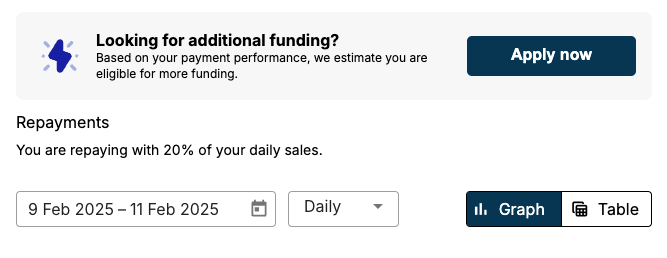
Example of the renewals banner in YouLend's merchant dashboard
Good to know
This is the most common method for renewals at YouLend
2. Partner hosted dashboard or marketing
Partners can also host the renewals journey themselves, through use of our APIs.
To view the list of merchants that are currently eligible for a renewal, you can send a GET call to this endpoint. This includes and identifies merchants that would be renewing early, for example if wish to get further funding before they have repaid their existing loan with YouLend.
Response example
{
"metadata": {
"totalResults": 1850,
"currentOffset": 0,
"nextOffset": 3
},
"results": [
{
"loanId": "string",
"leadId": "string",
"isEligibleForRenewal": true,
"hasActiveLoan": false,
"thirdPartyCustomerId": "org_52155",
"maxDisplayableFundableAmount": 1992.0
},
{
"loanId": "string",
"leadId": "string",
"isEligibleForRenewal": true,
"hasActiveLoan": false,
"thirdPartyCustomerId": "org_22345",
"maxDisplayableFundableAmount": 1092.0
},
{
"loanId": "string",
"leadId": "string",
"isEligibleForRenewal": true,
"hasActiveLoan": true,
"thirdPartyCustomerId": "org_12345",
"maxDisplayableFundableAmount": 51720.0
}
]
}Best practice
You can use the
maxDisplayableFundableAmountin marketing comms to show merchants how much they are eligible for when they apply for a renewal - this is similar to a prequalified offer.
To create a renewal application via your dashboard/ UI, you will need to include the renewal object in the Create lead request. See a code snippet below.
"renewal":
{
"isRenewalLead": true,
"previousLeadId": "string"
}The rest of the application process remains unchanged, visit our Introduction to Onboarding page to learn more.
Early Renewals
An early renewal is when an additional funding has been created for a merchant, before they have finished paying off their existing or initial loan.
At YouLend merchants only pay down one financing at a time. When an early renewal is funded it does not receive payments until the initial has fully paid.
If the early renewal has a different sweep percentage to the initial - the sweep percentage of the initial is adjusted for the remainder of the term.
Managing Early Renewals (SBR)
How partners typically manage repayments with YouLend, is as follows:
1. "Loan A" is created
The merchant completes an application with YouLend, and receives a cash advance. We will refer to this initial loan as "Loan A".
The partner will be notified of the creation of "Loan A" via the Loan funded webhook LOA10013 (typically used in the EU) or LOA10036 (typically used in the US).
Best practice
Visit our Webhooks Events page for more information regarding the event codes
2. Merchant begins repayments against "Loan A", and is offered a renewal
Once the merchant has made sufficient repayments against a funding, YouLend will mark the merchant as being eligible for a renewal. This information can be gathered either via the Renewals endpoint, or the merchant can be notified when next visiting their YouLend portal.
3. Merchant completes renewal application
Once a merchant is funded for a renewal, a new loan is created. We will refer to this new loan as "Loan B". The state of this loan will be Funded (Pending Settlement). "Loan B" will not start repaying until the previous loan ("Loan A") has been fully repaid.
Good to know
Funded (Pending Settlement)a loan will transition to this state once the financing has been fully funded, but it’s not yet actively repaying (this status is only used for Early Renewals)
"Loan B" (renewal loan) may have different terms/ a different sweep percentage associated with it, if this is the case, the existing loan repayments will update to reflect this.
These details will be included in the previously mentioned LOA10013 webhook.
Example payload
{
"EventCode": "LOA10013",
"Message": "Lead has received funding",
"EventProperties": {
"Sweep": "20.0",
"OriginalAmount": "24993.0",
"LeadId": "d38f0c1b-812f-4770-81f3-d621c63e5177",
"LoanNumber": 60000352,
"LoanId": "4c2ce781-7aa9-40b0-aed5-19b6dff754ab",
"RepaymentFrequency": "",
"RepaymentMethod": "Sales Based Repayment - Re-Routing",
"DateFunded": "2025-05-19T00:00:00Z",
"ThirdPartyCustomerId": "89ab144",
"Amount": "19300.00",
"ExpectedRepayment": 999.72,
"CurrencyISOCode": "GBP"
}
}4. Merchant fully repays "Loan A"
Once the merchant has fully repaid "Loan A" (the initial loan), you will receive the loan repaid webhook LOA10032.
Example payload
{
"EventCode": "LOA10032",
"Message": "The merchant has repaid the loan",
"EventProperties": {
"LoanId": "f926rfc2-30b6-4821-89c7-2a3f11dda380",
"LeadId": "f926dgc2-30r6-4721-89c7-2a3f21dfa380"
}
}Once this event has been received for "Loan A", you can now start repayments against "Loan B".
Good to know
You can use the above logic when looking at future renewals too, "Loan C", "Loan D", etc